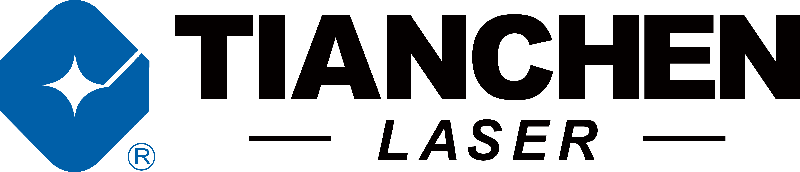Laser Power and Cutting Capabilities
Understanding Wattage for Different Materials
The power level of a laser makes all the difference when it comes to how well and how fast it can cut through different stuff. For engraving work, something around 20 to maybe 60 watts works pretty good most of the time. That gives enough oomph for detail work without melting away delicate materials accidentally. When dealing with thick stuff though, like metal sheets or really tough plastics, we need way more juice from the laser head. Most shops will go for somewhere between 100 watts right up past 300 depending on what exactly they're working with. Take steel cutting as an example - nobody gets anywhere near decent results below about 150 watts because steel just won't budge otherwise. But acrylic? That baby cuts clean at much lower levels since it doesn't pack nearly the same resistance. Picking the right wattage isn't just about getting the job done faster either. It actually matters for keeping the edges looking nice and preventing warping issues down the road, which saves money in the long run for anyone running production lines.
High Power vs. Low Power Lasers
When deciding between high power and low power lasers, the application really matters. High power models dominate industrial settings because they can handle faster production rates and work through thicker materials without breaking a sweat. Factories love them since these powerful beams slash down processing times across big manufacturing floors. On the flip side, low power lasers shine when precision matters most, especially for things like intricate jewelry engraving where even the slightest mistake could ruin expensive pieces. These lower powered options give operators much finer control over what gets cut or marked, reducing accidental damage to sensitive surfaces. Companies that take time to understand both approaches often find themselves better equipped to match their equipment capabilities with actual job requirements, whether they need blistering speed from high power units or meticulous attention to detail from their smaller counterparts.
Material Compatibility and Application Range
Metals, Plastics, and Specialty Materials
The ability of fiber laser cutting machines to work with different materials really determines what they can be used for in practice. Stainless steel and aluminum tend to be the go to options because they last long and find their way into so many industrial settings from cars to planes. These metal types work pretty well with laser cutting technology, giving clean cut edges that don't need much fixing up afterwards. When it comes to plastics though, there's something special about them. Laser cutting creates detailed shapes without those annoying frayed edges, which makes this method great for making small parts or just nice looking models that look good right out of the machine.
Specialty materials including composites and rubber are increasingly being cut with lasers too. Composites pose particular problems because they consist of multiple layers that interfere with proper laser focus and reduce cutting efficiency. Take rubber for instance it's widely used in making gaskets and seals but creates its own set of headaches mainly around how sensitive it gets to heat during processing. When working with these tricky materials, picking the correct laser wavelength becomes absolutely essential along with fine tuning the cutting speed settings. Getting this right makes all the difference between successful cuts and damaged parts. Knowing exactly what each material demands allows technicians to configure their laser systems properly from the start, saving time and reducing waste across different projects.
Industrial Engraving vs. Precision Cutting
Knowing the difference between industrial engraving machines versus laser cutters really matters when figuring out what each can do. Engraving machines basically work by carving into surfaces to make those detailed marks we see everywhere. These machines are great at producing sharp, clear images and text on all sorts of materials. Jewelers love them for adding intricate designs to rings and pendants while sign makers rely on them for crisp lettering that stands out. When it comes down to it, the level of detail these machines can achieve makes all the difference in how nice looking the finished item ends up being. A poorly engraved logo just doesn't cut it compared to one done right.
Laser cutting machines focus on going fast and packing punch, which lets them slice through all sorts of stuff from paper thin sheets right up to heavy duty steel plates. Car makers rely heavily on this tech when they need those exact chassis parts that just cant be messed with. The difference between what works best for engraving detailed designs versus what cuts through metal quickly means each type of machine has its sweet spot where it really shines. When companies get clear on these distinctions, they pick the right tool for the job at hand. That makes sense both for getting things done faster and making sure what comes out of the factory meets quality standards without wasting time or money.
Machine Size and Workspace Considerations
Bed Size vs. Actual Cutting Area
When looking at laser cutting machines, the bed size really matters when it comes to what kind of materials can actually get cut. Bigger beds mean bigger sheets can fit inside, something that makes all the difference for those big ticket projects. But here's the catch many folks overlook the real usable space isn't always what specs say because of how the machine itself is built and where exactly the laser head can move around. Sometimes this limits what gets cut despite having plenty of physical space available. Getting the most out of workshop space means thinking carefully about where to place these machines in relation to everything else going on in the shop floor. A little extra thought during setup goes a long way toward avoiding those frustrating slowdowns later on when parts just won't fit right next to each other. And let's face it, bigger machines take up serious real estate, which creates headaches trying to shuffle things around once operations are already underway.
Portable Fiber Laser Cutting Options
The portable fiber laser cutting machines bring a lot to the table because of how flexible they are and how easy it is to move them around different work settings. These machines let people do manufacturing right at the job site instead of constantly moving materials back and forth between places. But there's always a catch with anything good. Portable units tend to have limitations too. For instance, most can't handle as thick materials as the big stationary ones sitting in factories. The cutting power just isn't there when dealing with steel plates over half an inch thick. Still, these machines find their sweet spot in scenarios where being able to move around matters more than those technical limits. Think about small repair shops or construction sites where bringing heavy metal parts to a fixed machine isn't practical. That kind of flexibility makes all the difference for businesses needing to get things done fast across multiple jobsites or projects that change location frequently.
Software Compatibility and Ease of Use
Design Software Learning Curve
Getting to grips with the design software for laser cutting machines makes all the difference when it comes to running operations smoothly and creating something truly unique. Most folks work with programs such as AutoCAD or CorelDRAW for their projects, since these allow pretty detailed stuff to actually materialize in metal or wood. The catch though? Each program has its own quirks and steepness of learning curve. Newcomers often find themselves spending extra time just figuring out where everything is located on screen before getting anything done properly. That's why many seasoned operators suggest diving into those free online tutorials or checking out what others share on forum boards. Real people talking about their struggles and shortcuts tend to cut through confusion faster than any official manual ever could. After a while, what starts as frustration turns into confidence, making the whole journey from sketch to finished product much less painful.
File Compatibility and Automation Features
Getting the right file format compatibility matters a lot when working with laser cutting machines because it makes sure digital designs actually come out looking good in real life. Most shops work with DXF files, AI vector art, and SVG graphics since these formats preserve detail during the cutting process. Beyond just getting the right files, automated functions really boost how well the whole operation runs. Things like auto-nesting software that packs parts together efficiently and smart job scheduling systems cut down on mistakes people might make manually. Take nesting for example it saves tons of material by arranging pieces so there's less scrap left over. And scheduling tools help manage multiple jobs at once without everything getting backed up. The better the software works with different file types and the smarter the automation gets, the faster production moves along. Shops that upgrade their software typically see noticeable improvements in both speed and quality, which explains why so many manufacturers keep investing in better laser cutting technology year after year.
Support, Maintenance, and Total Cost
Evaluating After-Sales Service Quality
After sales support makes all the difference when it comes to how long laser cutting machines last and whether they keep working reliably day after day. Before buying one of these machines, smart buyers look at how quickly manufacturers or suppliers respond to questions, what kind of tech help is available when problems arise, and what warranty coverage actually exists beyond just paper promises. These things really matter because nobody wants their production line grinding to a halt waiting on parts or fixes. Industry data shows there's definitely a connection between happy customers and machines that perform well over time. Companies reporting higher satisfaction tend to experience fewer unexpected breakdowns and generally get better results from their equipment. That's why good support isn't just nice to have but essential for any business serious about making an investment in laser cutting technology that pays off month after month.
Long-Term Maintenance Costs
Knowing the true cost of running laser cutting machines smoothly matters when budgeting for the long run. Routine maintenance plus some unexpected repairs helps these machines stay productive and prevents costly downtime from stacking up month after month. Miss those regular checkups? Repair costs tend to balloon while production slows down, turning small expenses into serious problems down the road. Looking at low vs high power lasers reveals an interesting pattern. High power models typically demand more money upfront for maintenance, but they slice through materials quicker and with better precision. Over time, this often means lower overall costs despite higher initial spending. Industry reports back this up consistently across different manufacturing settings. A consistent maintenance schedule doesn't just preserve equipment integrity it also maximizes returns on that substantial purchase. Metal fabricators who prioritize machine care see fewer surprises in their bottom lines and maintain competitive edge without breaking budgets.